Woot. I wish I had dual monitors. That would just be really cool. But no, instead, I set up my Friend with Dual monitors. Why he needs them, I don't know, all he uses his computer for is music. Oh well, I was called in for Tech Support, and off I went!
Basically, it was a straightforwads process. His computer had Intel intergrated graphics, which supported one monitor, so I had to install another graphics card which had another VGA output. That went well. However, once I accomplished that, the computer didn't recognize the Intel graphics, only the newly installed one. So, I had to go and find a new Driver for the Graphics card, which wasn't that difficult, install, restart, and hoped it worked.
It did! It was awesome. Going to Control Panel -> Display, (Alternate "Right click" on desktop, -> Properties, (or personalize in Vista) then go to Settings, (or Display in Vista), allowed me to set it up so the Mouse could move between monitors. I got a program which extended the start menu across to the other monitor. The entire thing was pretty awesome. Very pleased without it all came out.
Saturday, August 30, 2008
Thursday, August 28, 2008
First Day of School
Ahhh, my friend and I were talking about the first day of school. I was doing some of the complaining, but then he reminded me that it wasn't so much the "first day of school," more like the "first day of penetration testing on the school network." That brightened me up considerably. And oh, what fun we did have.
Although no penetration testing.
Not yet.
During my free block, I showed off Leopard and Parallels running, with the cube effects, very cute. But then, I installed a new version of Warcraft 3: Frozen Throne, and using the newest patch, got it running without needing the CD. I then proceeded to set up an ad-hoc network and play my friend in a game of Warcarft. Unfortunetely, the school's network wouldn't allow us to play, we think they blocked the port.
Although no penetration testing.
Not yet.
During my free block, I showed off Leopard and Parallels running, with the cube effects, very cute. But then, I installed a new version of Warcraft 3: Frozen Throne, and using the newest patch, got it running without needing the CD. I then proceeded to set up an ad-hoc network and play my friend in a game of Warcarft. Unfortunetely, the school's network wouldn't allow us to play, we think they blocked the port.
Thursday, July 31, 2008
Fedora 9 is History - Moving to OpenSuse
Relevant XKCD.
Anyways, I decided that I am done with Fedora, at least for the time being. I have never really warmed up to it, for a number of reasons. The most annoying being, wireless is extremely obnoxious. It used to connect to networks, but recently, it just has refused to connect to my network. It fails to remember the Network password properly, and it fails at life. I have to resort to ethernet to hook up to the internet; I already do that in OS X, I don't need two OS's which fail at wireless.
The other reason that Fedora 9 annoys me, is the fact that it uses some very wierrd file system (ext4 maybe) instead of the usual ext3 for Linux. And do you know what that means? It means, that windows XP CDs won't boot anymore. I don't get it, but I want to reinstall XP, and Fedora 9 doesn't let the CD boot. Very, very wierd.
The solution? Lots of troubleshooting. The other option, which I am taking, is to try another Distrobution. I'm moving to OpenSuse, and am going to see how it works. Eventually I will make my own OS which works perfectly. That will be the day.
Anyways, I decided that I am done with Fedora, at least for the time being. I have never really warmed up to it, for a number of reasons. The most annoying being, wireless is extremely obnoxious. It used to connect to networks, but recently, it just has refused to connect to my network. It fails to remember the Network password properly, and it fails at life. I have to resort to ethernet to hook up to the internet; I already do that in OS X, I don't need two OS's which fail at wireless.
The other reason that Fedora 9 annoys me, is the fact that it uses some very wierrd file system (ext4 maybe) instead of the usual ext3 for Linux. And do you know what that means? It means, that windows XP CDs won't boot anymore. I don't get it, but I want to reinstall XP, and Fedora 9 doesn't let the CD boot. Very, very wierd.
The solution? Lots of troubleshooting. The other option, which I am taking, is to try another Distrobution. I'm moving to OpenSuse, and am going to see how it works. Eventually I will make my own OS which works perfectly. That will be the day.
Tuesday, July 29, 2008
Update
Things move in a forwards direction. This is good, because if everything moved backwards, our bodies would be different. And that would suck. Point is moot though.
The computers are all plugged in and opperational. They all work, I just need to get the wires involved to hook them all up to the Network. And then we have extreme LAN games. It will be intense. As well as a lot of learning, because with this many computers on the network, it would be good to have them all update at once. There is much to be done here.
The computers are all plugged in and opperational. They all work, I just need to get the wires involved to hook them all up to the Network. And then we have extreme LAN games. It will be intense. As well as a lot of learning, because with this many computers on the network, it would be good to have them all update at once. There is much to be done here.
Monday, July 28, 2008
Cluster!
Congratulations, now I can have Cluster fail. With my three new computers and a whole lot of organizing and working, friends and I managed to get the computers set up. It isn't completely done, but it really is amazing what we have managed to accomplish. Once we can get them all up and running at the same time, then we can really work on networking and LAN gaming.
So, this is the rearranging of the basement. Once I got the all clear from the Parental Units, it was all in our own hands. We moved the TV and Xbox out from the corner you see (where the two walls of windows meet) to the other side of the basement. We then condensed all the crap in the basement over into the space you see. See the wagon? All those boxes on it are Magic cards. A lot of Magic cards.
This is our cluster. Three computers, with room for a Laptop (which is what Sam is doing right now). Unfortunetly, I don't have a switch yet to give them all Ethernet, that will come soon. (Along with more RAM). Very happy with how the cluster turned out. I also need a powergrid to get them all working at the same time. At the moment, only one computer can be on. Two max, but the other outlets are being used my less important things. Like Sam's laptop.
That is our big ass-tv. And the Xbox, with Halo. The person you see working on the Mac is my Linux Guru of a friend, Henry. Working on getting Wordpress to work on our server, which isn't going well. Anyways, we got the area cleared out so that could work as well. Very pleased by this turnout, although without Sam, Henry, and Brian (my bro), it would have been a lot harder to do. Now.... to networking!
Enjoy these other pictures!
So, this is the rearranging of the basement. Once I got the all clear from the Parental Units, it was all in our own hands. We moved the TV and Xbox out from the corner you see (where the two walls of windows meet) to the other side of the basement. We then condensed all the crap in the basement over into the space you see. See the wagon? All those boxes on it are Magic cards. A lot of Magic cards.
This is our cluster. Three computers, with room for a Laptop (which is what Sam is doing right now). Unfortunetly, I don't have a switch yet to give them all Ethernet, that will come soon. (Along with more RAM). Very happy with how the cluster turned out. I also need a powergrid to get them all working at the same time. At the moment, only one computer can be on. Two max, but the other outlets are being used my less important things. Like Sam's laptop.
That is our big ass-tv. And the Xbox, with Halo. The person you see working on the Mac is my Linux Guru of a friend, Henry. Working on getting Wordpress to work on our server, which isn't going well. Anyways, we got the area cleared out so that could work as well. Very pleased by this turnout, although without Sam, Henry, and Brian (my bro), it would have been a lot harder to do. Now.... to networking!
Enjoy these other pictures!
Sunday, July 27, 2008
New Computers
So, with the help of a friend, and some fast action, I managed to grab 3 computers. Now, keep in mind, they aren't new, but they are computers. The story goes, a school decided that they needed to upgarde their technology. So, IT calls out that they are selling off these computers. I don't know this is happening, I am hanging out with my Girlfriend at a lake house. Good fun that was. However, my friend does, and he knows how into technology I am. He IM's me and tells me about this deal. He had already told the school that he wanted too. When he contacted me with this information, this is all I got:
School is getting rid of computers.
$20 each, comes with Monitors, keyboard, and a mouse.
Pentium 4 Intel Processor at 2Ghz.
256mb of Ram.
That is all I know. But for $20, how can you go wrong? I tell them to grab those two he ordered, and if he can, pick up a third. And you know what? It all worked out. I have (In fact, I'm typing this on a new computer) three computers sitting in front of me. The RAM sucks, but I am ordering more. Hopefully by the end of this week each computer will be fitted with 1GB of ram. They only have 20GB HDD, but I don't really need more storage. So, the next step? Extreme networking and extreme LAN partying. Fun stuff.
If you have ideas on what I should do with them, post it!
School is getting rid of computers.
$20 each, comes with Monitors, keyboard, and a mouse.
Pentium 4 Intel Processor at 2Ghz.
256mb of Ram.
That is all I know. But for $20, how can you go wrong? I tell them to grab those two he ordered, and if he can, pick up a third. And you know what? It all worked out. I have (In fact, I'm typing this on a new computer) three computers sitting in front of me. The RAM sucks, but I am ordering more. Hopefully by the end of this week each computer will be fitted with 1GB of ram. They only have 20GB HDD, but I don't really need more storage. So, the next step? Extreme networking and extreme LAN partying. Fun stuff.
If you have ideas on what I should do with them, post it!
Wednesday, July 23, 2008
Epic New Website
Wow, I have been so busy actually making the website, I forgot to tell the world about it. Of course, it isn't done yet, the hardest part is still to come. Basically, I (with graphic help from x986123) made a website to host stories for my friends and myself. It is farely basic, but looks really good. I am happy to see it is almost complete. The entire thing came together with the visuals, so I am very happy to have that done!
Now, with the adding of content, things will get a move on it. I am working on the best way to make that happen. Ideas, ideas...
Here is the URL: http://epicstory.freehostia.com/
Now, with the adding of content, things will get a move on it. I am working on the best way to make that happen. Ideas, ideas...
Here is the URL: http://epicstory.freehostia.com/
Friday, July 11, 2008
New Site Idea
This idea has probably been done a thousand times. But you know what? I don't care. I was outside thinking of the many stories I am currently writing, and thought how terrrible it is that most of the never reach an audience besides the person I write them for. Most are short stories that get read once, never again. But I still have a lot of fun writing them. So, I thought, why don't I make a website where the stories would stay, and people could come and read them? And at that point I got excited and started thinking of ways I could have other people upload their own stories, so everyone could read lots of stories. Kinda like Deviant. However, as I thought more, and the project grew, I decided that I just don't have the time to do all of it. So I will lug it away in the back of my mind (or this blog) and come back to the idea when I have more time. Who knew summer vacation would be such a busy time?!
Wednesday, July 9, 2008
iPod Touch - Jailbroken!
So, my friend came over with his touch. We played around some, played some Age of Empires, played some magic. The server parts still haven't all arrived, but whatever. Anyways, he took out his iTouch and asked me again, (he has asked me many times before), "can you really put Pokemon on this?"
"Yes. Yes I can."
And so he gave it to me. And you know what? I did. I jailbroke it using Ziphone method, and now I am busy stuffing it full of fun applications. Oh boy, it really is exciting. More to come later when I get everything working.
"Yes. Yes I can."
And so he gave it to me. And you know what? I did. I jailbroke it using Ziphone method, and now I am busy stuffing it full of fun applications. Oh boy, it really is exciting. More to come later when I get everything working.
Tuesday, July 8, 2008
Server - Being Processed, literally
So, my friend and I gave it. We have to do it. We bought a server. Well... the parts to it at least. We are going to put it together ourselves. And you know what? I am extremely excited. This is going to make all sorts of testing easy, and create an amazing adventure.
So, here are the specs for the machine:
Intel Core 2 Duo E7200 Wolfdale 2.53GHz 3MB L2 Cache LGA 775 65W Dual-Core Processor
Kingston 2GB (2 x 1GB) 240-Pin DDR2 SDRAM DDR2 667 (PC2 5300) Dual Channel Kit Desktop Memory
GIGABYTE GA-945GCM-S2C LGA 775 Intel 945GC Micro ATX Intel Motherboard
Linkworld PRESCOTT 437-01-C2222 Black SECC/SGCC MicroATX Mid Tower Computer Case 430W Power Supply
EXCELSTOR Jupiter Series ESJ8160S 160GB 7200 RPM 8MB Cache SATA 3.0Gb/s Hard Drive
Total - $369.24
However, that is being split between a friend and myself, so I didn't pay for the entire thing. This is going to be epic!
So, here are the specs for the machine:
Intel Core 2 Duo E7200 Wolfdale 2.53GHz 3MB L2 Cache LGA 775 65W Dual-Core Processor
Kingston 2GB (2 x 1GB) 240-Pin DDR2 SDRAM DDR2 667 (PC2 5300) Dual Channel Kit Desktop Memory
GIGABYTE GA-945GCM-S2C LGA 775 Intel 945GC Micro ATX Intel Motherboard
Linkworld PRESCOTT 437-01-C2222 Black SECC/SGCC MicroATX Mid Tower Computer Case 430W Power Supply
EXCELSTOR Jupiter Series ESJ8160S 160GB 7200 RPM 8MB Cache SATA 3.0Gb/s Hard Drive
Total - $369.24
However, that is being split between a friend and myself, so I didn't pay for the entire thing. This is going to be epic!
Friday, July 4, 2008
Website
I am hunting for people who know how to code PHP/ROR/Javascript or any other web scipting langauge. I need you for a website I am working on. I have the ideas, but I can't make the entire site on my own, so I am going to delegate. If you know someone or can help, post a comment and I will get to you.
Sunday, June 29, 2008
Getting Closer to Perfectionism
So, I used TinyXP to get XP installed on my system. This is because when I finally got my hands on an external Floppy Drive, XP told me that my drivers were corrupted. The ones that HP gave me. Screw that.
Interesting factoid - XP won't boot up off the CD if Fedora 9 is installed. I thought that very odd.
Anyways, I did a complete reformat, and starting putting on OS's. I put XP on first, (hd0,4) and then Vista (hd1,0) and then Leopard (hd1,1) and finally Fedora9 (hd0,5/6). And now I am in the process of bringing my system up to speed. Vista is fully updated, as is Leopard. However, XP is having driver problems, which is surprsing. Something about my NVidia card, it doesn't recognize it, and that doesn't make running XP that much fun. Something which I will definetely have to fix. Soon.
But there I have it. 4 OS's, one computer. All of which work. My dream is complete. Next step? Make my own OS.
Interesting factoid - XP won't boot up off the CD if Fedora 9 is installed. I thought that very odd.
Anyways, I did a complete reformat, and starting putting on OS's. I put XP on first, (hd0,4) and then Vista (hd1,0) and then Leopard (hd1,1) and finally Fedora9 (hd0,5/6). And now I am in the process of bringing my system up to speed. Vista is fully updated, as is Leopard. However, XP is having driver problems, which is surprsing. Something about my NVidia card, it doesn't recognize it, and that doesn't make running XP that much fun. Something which I will definetely have to fix. Soon.
But there I have it. 4 OS's, one computer. All of which work. My dream is complete. Next step? Make my own OS.
Saturday, June 28, 2008
One Final Reformat?
I don't know if I let the world know this, but I reformat my computer a lot. And I don't mean too. I just get angry at it, and reformat it, so I can start from scratch. There is nothing on it that I can't put back on, and anything I want to save, well, I have a 500 GB external HD for that. So, when I found out that my XP cd won't even boot anymore, I'm going to reformat my computer and see if that helps. Because, honestly, it did boot at one time. I don't know why it won't anymore, my only thought is that it could be Feroda 9, but that doesn't make any sense. I dunno. But I am going to find out, and I will tell you when I return. I have my external floppy drive, and many different hacked versions of XP laying around. With all this, one of them is bound to work. Let's hope.
Wednesday, June 18, 2008
Wine 1.0
Well, yesterday was an amazing day. Not only did Firefox 3 come out, (and the Firefox servers crashed under the amount of people trying to download it) but Wine 1.0 came out after 15 years of development. For anyone who does not know, Wine is a program which allows users to run Windows "exe" files in Linux. Absolutely amazing. Some great games are available because of Wine.
I am compiling Wine as I write, because otherwise it will take me a few days before I can get it through Yum. I'm psyched. Of course, this generally takes a half hour, but I can wait.
On the flip side, I am trying to install Rainlendar in Fedora 9, and don't quite remember how I did it in Ubuntu. And the Nvidea drivers are not supported with the lastest kernel. And I need to crack some wireless. Oh boy, so much to do, so much time spent blogging.
And now, back to work.
I am compiling Wine as I write, because otherwise it will take me a few days before I can get it through Yum. I'm psyched. Of course, this generally takes a half hour, but I can wait.
On the flip side, I am trying to install Rainlendar in Fedora 9, and don't quite remember how I did it in Ubuntu. And the Nvidea drivers are not supported with the lastest kernel. And I need to crack some wireless. Oh boy, so much to do, so much time spent blogging.
And now, back to work.
Tuesday, June 17, 2008
Fedora 9
So, I got bored with my computer, and decided to try out a new Linux distro. Talking with my friend, I finally decided to Download Ferdora 9 and gave it a spin. Fedora uses Gnome as default, or at least mine done, so it looks a lot like Ubuntu. This is nice as most everything works in Gnome. Happiness. Everything works in it, sound, wireless, and graphics. I got my drivers all up and running, which means Compiz is going to town.
All in all, I am very happy with Fedora. I am also assured that the developers and community care about the Upstream. This means that if they catch a bug, they don't just fix it for Fedora, they fix it for the entire Linux community. Pretty awesome. Now I just need something to do with Linux. Like crack networks. Fun!
All in all, I am very happy with Fedora. I am also assured that the developers and community care about the Upstream. This means that if they catch a bug, they don't just fix it for Fedora, they fix it for the entire Linux community. Pretty awesome. Now I just need something to do with Linux. Like crack networks. Fun!
Opening Issues
So, I was snooping around my Age of Empires program folder, and managed to find the place where all the taunts are stored. I was actually looking for the folder which held campaign noises, but - whatever, this will work too. (Found the other one a few seconds later). I tossed in a new sound, and tested it out. Worked fine. I was like - cool! The things I could do with hacking my own programs. I need to try this out more.
I jump to Starcraft. Look around some - interesting stuff, but nothing too cool to muck with. Maybe I will mess with some maps and make them godly. Not important though.
I jump to Guild Wars. Surprising that, Guild Wars' program file only holds 3 files. A temporary file, the .exe, and the .dat file. And you know, that makes messing around with Guild Wars really hard. I do a quick Google search, looks like Notepad will let me into the .dat file. Of course, this is where everything is stored, it is over 2 GB. I open it.
"The File cannot be opened because it is too big."
WTF! I didn't know that was an error. Okay, if it is just text, then Word should be able to open it. I try word.
 Son of a bitch. Totally didn't know that there was a LIMIT on how big a file could be for Word to load it. This changes everything. I think it is time to let Linux eat face.
Son of a bitch. Totally didn't know that there was a LIMIT on how big a file could be for Word to load it. This changes everything. I think it is time to let Linux eat face.
I jump to Starcraft. Look around some - interesting stuff, but nothing too cool to muck with. Maybe I will mess with some maps and make them godly. Not important though.
I jump to Guild Wars. Surprising that, Guild Wars' program file only holds 3 files. A temporary file, the .exe, and the .dat file. And you know, that makes messing around with Guild Wars really hard. I do a quick Google search, looks like Notepad will let me into the .dat file. Of course, this is where everything is stored, it is over 2 GB. I open it.
"The File cannot be opened because it is too big."
WTF! I didn't know that was an error. Okay, if it is just text, then Word should be able to open it. I try word.
 Son of a bitch. Totally didn't know that there was a LIMIT on how big a file could be for Word to load it. This changes everything. I think it is time to let Linux eat face.
Son of a bitch. Totally didn't know that there was a LIMIT on how big a file could be for Word to load it. This changes everything. I think it is time to let Linux eat face.
Monday, June 9, 2008
Mac Book Air
So, I was thinking. I was thinking, "Wow, wouldn't it be a lot of fun to get a Mac book air." It would be thinner, lighter, and look cooler than my current Laptop. I would use this one for all the "Hard" work, and save the Air for all the "Light" work and transportation. But I also thought of how quickly I would fill up the Hard Drive. 80 GB is not that big....
But then I thought again... wait, couldn't I use web services more? Instead of installing all the complicated software to do anything, use as many services provided online. That is what the air is built for, isn't it? Google documents for everything you would need - they would also be available everywhere.
....
Now I want to compile a list of good Online Services. I will report back whenever I find something cool.
But then I thought again... wait, couldn't I use web services more? Instead of installing all the complicated software to do anything, use as many services provided online. That is what the air is built for, isn't it? Google documents for everything you would need - they would also be available everywhere.
....
Now I want to compile a list of good Online Services. I will report back whenever I find something cool.
Thursday, May 22, 2008
A Work In Progress
Okay, so as a testimony to how nerdy I am, I am creating a equation for finding out how many kisses equal a hug. Because, well, I have a girlfriend and no life. So, let's get to the action.
The equation looks like this: kiss=hug Very simple. However, those could be anything, so I have started looking up what the constants mean in the real world. For example, "i" is the letter which stands for imaginary, or the square root of -1. "s," for lack of a better constant is going to be seconds, in this case, seconds squared. And "k" is going to be the constant from the Boltzmann equation, which measure physical constant at a certain level. k=[8.314 472 m3·Pa·K−1·mol−1] * [6.0221*1023).
On the other side of the equation, "h" is going to be the Planck constant, u could be "mu" or the coefficient of friction; I am not sure what it should really be. G will probably be the gravitational constant, or 6.67*10-11. So, that is how I will relate the two.... I think.
The equation looks like this: kiss=hug Very simple. However, those could be anything, so I have started looking up what the constants mean in the real world. For example, "i" is the letter which stands for imaginary, or the square root of -1. "s," for lack of a better constant is going to be seconds, in this case, seconds squared. And "k" is going to be the constant from the Boltzmann equation, which measure physical constant at a certain level. k=[8.314 472 m3·Pa·K−1·mol−1] * [6.0221*1023).
On the other side of the equation, "h" is going to be the Planck constant, u could be "mu" or the coefficient of friction; I am not sure what it should really be. G will probably be the gravitational constant, or 6.67*10-11. So, that is how I will relate the two.... I think.
Wednesday, April 30, 2008
New iPod
Well, when I say new, it is relative. It is new relative to me. I got it from a friend, because it isn't working anymore. A 5th generation 30GB iPod which is off the warenty. It broke on him, and I figured I might as well take it. He gave it to me.
I double checked the warranty. No luck, I can't simply replace it. However, it is not completely dead, and it kinda boots up. I am going to hit it a lot and see if I can get it too work. I mean, come on, what is the worse that could happen?
EDIT: I got it to work. This is the second iPod I have managed to get working by hitting it. Hard.
Edit Edit: I gave it back to my friend. Before I had learned that he had gotten a new iPod. I feel jipped. Even though i did the right thing, I feel like I shouldn't have. I feel like he should give it to me. Grrr.... see what happens when you do the right thing?
I double checked the warranty. No luck, I can't simply replace it. However, it is not completely dead, and it kinda boots up. I am going to hit it a lot and see if I can get it too work. I mean, come on, what is the worse that could happen?
EDIT: I got it to work. This is the second iPod I have managed to get working by hitting it. Hard.
Edit Edit: I gave it back to my friend. Before I had learned that he had gotten a new iPod. I feel jipped. Even though i did the right thing, I feel like I shouldn't have. I feel like he should give it to me. Grrr.... see what happens when you do the right thing?
Tuesday, April 29, 2008
Installation Issues
Yeah, I tell you. Installation issues. And not the normal program kind. I'm talking about the OS kind. I just installed 3 different OS's so many times, I don't want to see another Boot screen again. Why was it so hard? Because Vista is an Ass. That is why.
I tried install Leopard. Worked fine. Then I would install Vista, and it would boot into Vista. And Leopard wouldn't boot, and so I would stop Vista's bootloader, and that would end up with the computer not booting at all. Then Darwin wouldn't boot into Vista, because Vista is fucked up.
Short story of it all is this. Kubuntu and Grub had to go on the Primary Hard Drive. Vista and Leopard went on the secondary one, and so Grub would boot first. Vista went on, then leopard, then Vista, then Kubuntu, and it is all good. Finally, everything works again. That took way, way to long.
I tried install Leopard. Worked fine. Then I would install Vista, and it would boot into Vista. And Leopard wouldn't boot, and so I would stop Vista's bootloader, and that would end up with the computer not booting at all. Then Darwin wouldn't boot into Vista, because Vista is fucked up.
Short story of it all is this. Kubuntu and Grub had to go on the Primary Hard Drive. Vista and Leopard went on the secondary one, and so Grub would boot first. Vista went on, then leopard, then Vista, then Kubuntu, and it is all good. Finally, everything works again. That took way, way to long.
Monday, April 28, 2008
Guild Wars on Mac
Well, I guess I should get back to posting, or else I will drive myself crazy. Besides of course being extremely busy with studying and other work, I have been messing with my computer. Of course, this means that I made it completely unbootable.
I will go over that another time, but let's just leave it at this:
1: Ubuntu Hardy Heron didn't recognize monitor size and graphic cards.
2: Leopard (Hacked) got angry when I tested 4965 wireless card drivers, many kernel panics, didn't respond to me removing the driver.
3: Windows Vista gave me the BSOD.
All that just made me want to reformat my computer. So I did. And now, I am down to only Leopard working, It is temporary, I will get everything back up and running, with many tutorials on how I did so, but in the meantime, hang tight, it will be a bumpy ride.
In the mean time, I wondered if I could get Guild Wars working. Downloaded Crossover Games (not the application version) and tested it out. It is working as I type. Absolutely amazing. I ran the application, and it asked if there were any games I wanted to download. It had Guild Wars available right there. Absolutely wonderful. Guild Wars running on Leopard, this will be a lot of fun!
I will go over that another time, but let's just leave it at this:
1: Ubuntu Hardy Heron didn't recognize monitor size and graphic cards.
2: Leopard (Hacked) got angry when I tested 4965 wireless card drivers, many kernel panics, didn't respond to me removing the driver.
3: Windows Vista gave me the BSOD.
All that just made me want to reformat my computer. So I did. And now, I am down to only Leopard working, It is temporary, I will get everything back up and running, with many tutorials on how I did so, but in the meantime, hang tight, it will be a bumpy ride.
In the mean time, I wondered if I could get Guild Wars working. Downloaded Crossover Games (not the application version) and tested it out. It is working as I type. Absolutely amazing. I ran the application, and it asked if there were any games I wanted to download. It had Guild Wars available right there. Absolutely wonderful. Guild Wars running on Leopard, this will be a lot of fun!
Saturday, April 5, 2008
Typos
Well, I found a typo. And it got me thinking, wow, this is a terrible place to have a typo. I mean, the only place worse than this could be the Constitution of the United States. Or the Declaration of Independence. Both of those would be pretty bad too. However, this is kinda funny:
"[School Name] recognizes the importance of and the significant educational benefits that are derived from providing students and staff member’s access to information technology and the Internet. The Internet is an important educational and communications resource whish provides our students and staff members access to a limitless level of resources and information."
That is a school's Privacy Policy on the internet. Ummm... pretty sure "whish" is not word. Although, it is rather funny. Got some other good typo's? Tell them in the comments section!
"[School Name] recognizes the importance of and the significant educational benefits that are derived from providing students and staff member’s access to information technology and the Internet. The Internet is an important educational and communications resource whish provides our students and staff members access to a limitless level of resources and information."
That is a school's Privacy Policy on the internet. Ummm... pretty sure "whish" is not word. Although, it is rather funny. Got some other good typo's? Tell them in the comments section!
Wednesday, March 26, 2008
Blog Work
Haha, I find it funny that I am writing about a blog while writing in this blog. But, basically, some friends are trying to start up a new blog and they are going to need some tech support, which is what I am going to do for them. I don't really know what they need, and neither do they, but I have been looking at Blogger and Wordpress as options for them. We shall see.
**Edit**
The Blog is up and running. Check it out!
**Edit**
The Blog is up and running. Check it out!
Saturday, March 15, 2008
Ruby (on Rails)
So, I popped onto IM one day, and I was looking for a person. This person knows a lot about computers, and I know he could help me out to get started. Started on what? On a website. But not just any "Look at my rabbit Bill! He eats lettuce!" website, no, this will be a fully interactive powerful website which has a purpose, and it isn't to show the world my rabbit. I won't go into details now, but it will involve a logging in system, with different levels of access, and it will involve a "Digg" like system. After talking with my friend for a while, he told me the only way I will be able to get this to work is if I used Ruby on Rails. Ruby is a programming language, and a very good one at that. The "on Rails" part is there because Ruby on Rails is a web development language, and a powerful one at that. But it also isn't that hard to learn, so i won't be working my arse off just to type a few lines of code. Check it out, you might learn something. I already have.
Labels:
Programming Language,
Rabbits,
Rails,
Ruby,
Ruby on Rails,
Website
Hamachi
Well, I am at it again. I am working with Hamachi, which creates Virtual Private Networks between computers. Basically, what I hope to do with this is create a network with all my friends which we can share information, music, videos, and the such. Basically, it will just be a test of my techiness, how far can I go with getting information to my friends. I am really enjoying myself.
Wednesday, March 5, 2008
Guide: Installing Rainlendar
Rainlendar is a fabulous calendar program which sits on your desktop. It allows you to place events and create "To Do" lists. Rainlendar is now available for Windows, OS X, and Linux. The OS X version is in beta, but so far nothing wrong has been found in it. The installation of Rainlendar on OS X and Windows is incredibly easy. For Windows, just download the correct installation file, and run it. For OS X 10.5 (Tiger 10.4 hasn't been extensively tested) you have to go to the beta page and click on the newest build thread, and download the .dmg file. After the download is complete, open the .dmg and drag the program to your Application folder. You will also probably want to add the icon to your dock, as it will appear there whenever you run the program.
Linux, on the other hand, is a different story.
Linux needs a little more work allow Rainlendar to do whatever it wants. This guide will install Linux on Ubuntu 7.10.
1: Download the DEB Linux file, either Lite or Pro and save it.
2: Open it up using the GDebi Package Installer.
3: Install Rainlendar. You will now find an icon for it in the Menu (Applications -> Office -> Rainlendar2)
4: To get Rainlendar to start when you log in, do the following:
4a: Go to the Sessions option. (System -> Preferences -> Sessions)
4b: Click "Add".
4c: Add a name for the new start up program ("Rainlendar" works well here.)
4d: Click "Browse" and go to /usr/share/rainlendar2/rainlendar2 Click it, and then click "open".
4e: If you want, you can add a description.
4f: Hit "OK".
There, now Rainlendar will start once you log in.
If you want to synchronize calendars between OS's on the same computer, change the Path for the default Calendar in the "Calendar" tab of the options. The first time you move the file you may actually have to create the new Default calendar file. In this case, when you are the folder you want the new Default calendar to be, just type "Default.ics" and click open.
Linux, on the other hand, is a different story.
Linux needs a little more work allow Rainlendar to do whatever it wants. This guide will install Linux on Ubuntu 7.10.
1: Download the DEB Linux file, either Lite or Pro and save it.
2: Open it up using the GDebi Package Installer.
3: Install Rainlendar. You will now find an icon for it in the Menu (Applications -> Office -> Rainlendar2)
4: To get Rainlendar to start when you log in, do the following:
4a: Go to the Sessions option. (System -> Preferences -> Sessions)
4b: Click "Add".
4c: Add a name for the new start up program ("Rainlendar" works well here.)
4d: Click "Browse" and go to /usr/share/rainlendar2/rainlendar2 Click it, and then click "open".
4e: If you want, you can add a description.
4f: Hit "OK".
There, now Rainlendar will start once you log in.
If you want to synchronize calendars between OS's on the same computer, change the Path for the default Calendar in the "Calendar" tab of the options. The first time you move the file you may actually have to create the new Default calendar file. In this case, when you are the folder you want the new Default calendar to be, just type "Default.ics" and click open.
Labels:
Installation,
OS X,
Rainlendar,
Ubuntu,
Vista,
Windows
Aliases
Have you ever had to write a long string of characters in the terminal, and let out a huge sigh of relief once you have finished, thinking "Wow, I am so glad I never have to do that again." Well, if you ever do, thank god for Aliases. An aliases, in Linux, is a shortcut for a longer string of commands. For example, you can make an alias for "sudo apt-get install" and just have to type "install" in the terminal to get the same effect. Very useful if you ever have to type in anything more than once.
So how do you add or change aliases? Open up a terminal.
Type: $ nano ~./bash_aliases
And then you are in. There should already be one there, and you can follow the same format to make and edit your own aliases. If you ever want to see what aliases you have just type in:
$ alias
So how do you add or change aliases? Open up a terminal.
Type: $ nano ~./bash_aliases
And then you are in. There should already be one there, and you can follow the same format to make and edit your own aliases. If you ever want to see what aliases you have just type in:
$ alias
Guide: OS X86 Installation - Getting Passed Welcome Screen
It happens sometimes. You are installing Leopard on your PC because you love the OS so much, but don't have enough money to buy a mac. Installation went fine, you are excited. You boot into your Hackintosh for the first time and get the lovely welcome video. You are breathless. You go through keyboard configuration, and then you tell Leopard that you don't have another account to import anything from.
....
Then, you go back to the welcome video. And again, and again, and again. A never ending loop.
How to break it? You have to trick OS X into thinking that it has already booted up successfully, and already created an account that you can log into. This is an easy fix, and there are a few ways to do it.
1: Reboot, and upon startup hit "f8" to give you startup options. The easiest method to try is to type in the following:
$ "Graphics Mode"="640x480x32"
This sets the screen resolution so small that OS X won't play the start up video, and you should be able to get into creating your account. After creating your account, you can reboot and use your normal screen resolution (don't type anything during start up). If that doesn't work, you can do the next method...
2: This method worked for me, and I think it is the safer of the two methods.
2a: Reboot and hit "f8" during start up to give you start up options.
2b: Type: $ -s Then hit enter.
2c: You should be at a command line. Type the following, hitting enter after each command.
$ /sbin/fsck -fy
$ /sbin/mount -uw /
$ touch /var/db/.AppleSetupDone
$ passwd root
$ reboot
[Note the space in the second command, before the last "/". Don't forget it. If you are confused if there is a space between two characters, place you cursor there and figure it out.]
2d: Upon entering the "passwd" command enter the root password, and then confirm it.
2e: After that you can reboot your computer and load OS X normally, you should be able to login to the root account. However, is is always dangerous to mess around with the root account, so make an administrator account asap and use that. Using root could mess up your install, and you don't want to go through all that again.
....
Then, you go back to the welcome video. And again, and again, and again. A never ending loop.
How to break it? You have to trick OS X into thinking that it has already booted up successfully, and already created an account that you can log into. This is an easy fix, and there are a few ways to do it.
1: Reboot, and upon startup hit "f8" to give you startup options. The easiest method to try is to type in the following:
$ "Graphics Mode"="640x480x32"
This sets the screen resolution so small that OS X won't play the start up video, and you should be able to get into creating your account. After creating your account, you can reboot and use your normal screen resolution (don't type anything during start up). If that doesn't work, you can do the next method...
2: This method worked for me, and I think it is the safer of the two methods.
2a: Reboot and hit "f8" during start up to give you start up options.
2b: Type: $ -s Then hit enter.
2c: You should be at a command line. Type the following, hitting enter after each command.
$ /sbin/fsck -fy
$ /sbin/mount -uw /
$ touch /var/db/.AppleSetupDone
$ passwd root
$ reboot
[Note the space in the second command, before the last "/". Don't forget it. If you are confused if there is a space between two characters, place you cursor there and figure it out.]
2d: Upon entering the "passwd" command enter the root password, and then confirm it.
2e: After that you can reboot your computer and load OS X normally, you should be able to login to the root account. However, is is always dangerous to mess around with the root account, so make an administrator account asap and use that. Using root could mess up your install, and you don't want to go through all that again.
Monday, March 3, 2008
Fixing Sound in Ubuntu 7.10
This is just how I did it. A friend guided me though the entire process. If it doesn't work for you, no worries, just remove what we have done here.
Open a Terminal.
$sudo nano /etc/modprobe.d/alsa-base
Go to the bottom of the file using arrow keys. Add this line to the very bottom:
options snd-hda-intel model=dell-m42
Make sure there is a line after the added one (Hit enter after pasting).
Restart your computer. If it doesn't work, and something is messed up, go back to the file and remove the line. If it works, then there you go!
Open a Terminal.
$sudo nano /etc/modprobe.d/alsa-base
Go to the bottom of the file using arrow keys. Add this line to the very bottom:
options snd-hda-intel model=dell-m42
Make sure there is a line after the added one (Hit enter after pasting).
Restart your computer. If it doesn't work, and something is messed up, go back to the file and remove the line. If it works, then there you go!
Friday, February 29, 2008
Install Pidgin on OS X Leopard
Turns out, it was a lot easier than I had thought. Or at least, how I had been doing it. You see, I was trying to install Pidgin from source, and that means finding all the dependencies. And, you know, that is a lot harder when some of them aren't made for OS X. So, after much work, I finally did something stupid, and Leopard died on my computer. After putting it back on, I set things up again, but I was too lame to go back and keep working on that path. Turns out, there is another way.
1: Download Xcode from the apple developer site. You will have to sign up and login to access Xcode. Under the "Downloads" section it is in Developer Tools. Since I am using Leopard, I used version 3.0.
2: Run the Xcode installer, and the other 2 installers which will be in the same window. Also, open the packages folder and install X11SKD.pkg.
3: Download the Newest Version (or make sure you have the newest version) of Macports. (If it is already installed, run "$ sudo port selfupdate". (If you just installed it, run the same command to make sure it works, and you have the newest version).
4: To install pidgin, run the following command: "$ sudo port install pidgin". (Optional: "$ sudo port install pidgin +quartz +no_x11"
5: Sit back and wait. That should do it. If you have any errors, you can try the other option in step 4, but before you do that make sure you clean up your mess. ("$ sudo port clean pidgin").
To run Pidgin search, "Pidgin unix" and it should be the only executable file there. With that, double click it, and you should be in business. A terminal will open as well, just minimize that.
1: Download Xcode from the apple developer site. You will have to sign up and login to access Xcode. Under the "Downloads" section it is in Developer Tools. Since I am using Leopard, I used version 3.0.
2: Run the Xcode installer, and the other 2 installers which will be in the same window. Also, open the packages folder and install X11SKD.pkg.
3: Download the Newest Version (or make sure you have the newest version) of Macports. (If it is already installed, run "$ sudo port selfupdate". (If you just installed it, run the same command to make sure it works, and you have the newest version).
4: To install pidgin, run the following command: "$ sudo port install pidgin". (Optional: "$ sudo port install pidgin +quartz +no_x11"
5: Sit back and wait. That should do it. If you have any errors, you can try the other option in step 4, but before you do that make sure you clean up your mess. ("$ sudo port clean pidgin").
To run Pidgin search, "Pidgin unix" and it should be the only executable file there. With that, double click it, and you should be in business. A terminal will open as well, just minimize that.
Monday, February 25, 2008
No sound in Kubuntu
You know, for everything Linux does for me, this is not fun. I don't have sound in Kubuntu. Hell, I got sound to work easier in Mac OS X then I have in Kubuntu. I'm not even sure what is wrong. Makes me really sad, because I want sound on all my OS's. Won't stop until I have sound, but until then.... grr...
Victory
Amazing! See what a little dedication and some slave labor can do. I know have OS X Leopard installed on my HP dv9700 Laptop. And, it is fast.
Basically, I used the Kalyway DVD and the Vanilla kernel to boot up. I didn't choose any drivers, and choose to install it using MBR, not GUID. Installation then went, and back, I was in. Nothing stupid happened when I set up my account and so I got it. What works: Now, everything works but wireless internet. However, some people are working on drivers for my sound card, so if they get them to work, I should be in luck, Otherwise, I'll have to live with my hardwire. But I got sound to work, and I am very happy. I also got my native resolution to work (1440 X 900) and my touch bad, well, touches.
I had to use two patches. I patched by audio with this and I got the driver for my Graphics card
here.
Basically, I used the Kalyway DVD and the Vanilla kernel to boot up. I didn't choose any drivers, and choose to install it using MBR, not GUID. Installation then went, and back, I was in. Nothing stupid happened when I set up my account and so I got it. What works: Now, everything works but wireless internet. However, some people are working on drivers for my sound card, so if they get them to work, I should be in luck, Otherwise, I'll have to live with my hardwire. But I got sound to work, and I am very happy. I also got my native resolution to work (1440 X 900) and my touch bad, well, touches.
I had to use two patches. I patched by audio with this and I got the driver for my Graphics card
here.
Sunday, February 24, 2008
Laptop Work
So, I have finally gotten the time to work on my laptop. The first thing I did? I reformatted it. Not the lame way either. I recreated the 2 160 GB hard drives into the correct partitions for me to conquer the world. Basically, I now have a partition for each of my 4 OS's. I tried putting XP onto the computer, but it doesn't recognize my hard drives, so I am going to have to get drivers for them for XP before I can get that to work, which is stupid. Also.... Kubuntu installed, and ran just fine, but when I tired booting up into it today, I had all sorts of problems. I think I fixed most of them, and it should run smoothly now. I hope. Umm... yeah, I have been skiing a lot, this isn't really a vacation for me. Which makes me sad. But, when I am going to do next is get Mac Leopard into the laptop, and see how operational I can make it. Woohoo! Then it will be off to getting XP to work.
Monday, February 18, 2008
Laptop
So really, nothing new had been happening. I went through my life, doing lots of homework, trying to catch up, and making excuses for why I hadn't done the homework. It was a lot of work. I went on a camping trip this weekend, and that was fun. However, my Birthday was February 16. I am now 17!! Woot. And guess what I got for my Birthday: A laptop. Fuck ya. It is an HP laptop, with a 2.0 GHz processor and 3 GB of ram. Plenty for what I'm going to do with it. It came with Vista, and I am already angry at it, so soon I will do a complete reformat and put XP/Vista/Ubuntu/Leopard on it, and we will go from there. Kapiche?
Thursday, February 7, 2008
"Life Owner" Will Doom Us All!!!
"Life Owner" will take over all of our lives and get all of our information off of our PC's!
Uhhh, no? I received an email today from a friend which warned me of the hacker "Lifeowner" and how he will take over my PC if I open a power point presentation in an email. This is what the email said:
Anyone-using Internet mail such as Yahoo , Hotmail, AOL and so on.
This information arrived this morning, Direct from both Microsoft and Norton.
Please send it to everybody you know who has access to the Internet.
You may receive an apparently harmless e-mail with a Power Point presentation " Life is Beautiful"
If you receive it DO NOT OPEN THE FILE UNDER ANY CIRCUMSTANCES, and delete it immediately. If you open this file, a message will appear on your screen saying:
"It is too late now, your life is no longer beautiful."
Subsequently you will LOSE EVERYTHING IN YOUR PC, And the person who sent it to you will gain access to your name, e-mail and password. This is a new virus which started to circulate on Saturday afternoon. AOL has already confirmed the severity, and the anti virus software's are not capable of destroying it. The virus has been created by a hacker who calls himself "lifeowner".
PLEASE SEND A COPY OF THIS E-MAIL TO ALL YOUR FRIENDS , And ask them to
PASS IT ON IMMEDIATELY!
THIS HAS BEEN CONFIRMED BY SNOPES
Okay, so the first thing I think about when I see things like this is; "Uhhh, I'm on Linux. That makes me protected, and you stupid." Second, with a quick Google search, I verified that my instinct was correct. This is a large, funny, hoax. Nothing more. It seems that it has been in circulation for quite a while, (2002(1)) and if you think about it, it should never have gotten so far. For the "attachment" to do what it claims it does, it would have to be a program, a *.exe file, not a powerpoint presentation. It just can't be done. So, for all those people out there, this email is a Hoax, there is no danger, and you can stop forwarding that stupid message. QED.
Further Reading.
Uhhh, no? I received an email today from a friend which warned me of the hacker "Lifeowner" and how he will take over my PC if I open a power point presentation in an email. This is what the email said:
Anyone-using Internet mail such as Yahoo , Hotmail, AOL and so on.
This information arrived this morning, Direct from both Microsoft and Norton.
Please send it to everybody you know who has access to the Internet.
You may receive an apparently harmless e-mail with a Power Point presentation " Life is Beautiful"
If you receive it DO NOT OPEN THE FILE UNDER ANY CIRCUMSTANCES, and delete it immediately. If you open this file, a message will appear on your screen saying:
"It is too late now, your life is no longer beautiful."
Subsequently you will LOSE EVERYTHING IN YOUR PC, And the person who sent it to you will gain access to your name, e-mail and password. This is a new virus which started to circulate on Saturday afternoon. AOL has already confirmed the severity, and the anti virus software's are not capable of destroying it. The virus has been created by a hacker who calls himself "lifeowner".
PLEASE SEND A COPY OF THIS E-MAIL TO ALL YOUR FRIENDS , And ask them to
PASS IT ON IMMEDIATELY!
THIS HAS BEEN CONFIRMED BY SNOPES
Okay, so the first thing I think about when I see things like this is; "Uhhh, I'm on Linux. That makes me protected, and you stupid." Second, with a quick Google search, I verified that my instinct was correct. This is a large, funny, hoax. Nothing more. It seems that it has been in circulation for quite a while, (2002(1)) and if you think about it, it should never have gotten so far. For the "attachment" to do what it claims it does, it would have to be a program, a *.exe file, not a powerpoint presentation. It just can't be done. So, for all those people out there, this email is a Hoax, there is no danger, and you can stop forwarding that stupid message. QED.
Further Reading.
Tuesday, February 5, 2008
Color Inversion
So, after an "accidental" accident with my computer, I am stuck using Linux for now. Windows won't boot. To tell you all the truth though, I think it is rather a bonus. Windows being in an inoperable state made the computer better. Anyways, I was busying working on homework and I hit something, and for some reason, that flipped all the colors on my screen. All of them. Every color became its inverse. To tell you the truth, it looked f***ing awesome. Here are some pictures:

 The desktop image actually didn't change, but the other windows did. Pretty cool eh?
The desktop image actually didn't change, but the other windows did. Pretty cool eh?


 The desktop image actually didn't change, but the other windows did. Pretty cool eh?
The desktop image actually didn't change, but the other windows did. Pretty cool eh?
Sunday, February 3, 2008
Leopard Installation: So close I can taste it!
It hurts, it really does. How close I am to having OS X Leopard on my computer. I am using Kalyway's installation DVD, which my friend, who owns a Mac, burned for me. I got the DVD off a torrent site, but after some reading I found out that it could only be unzipped on a Mac. Which sucks, because at the moment, I don't have one. However, I handed it over to my friend via Flash Drive, and had him burn it to a DVD for me. The results? Beautiful.
I had used iAtkos's DVD installation for Leopard and a JAS' Tiger installation DVD and both got me to the same place. After starting to load the DVD it gave me the loving error: "Still waiting for root device." The dreaded one which no one can seem to get passed. Oh it is terrible. However, I popped the Kalyway DVD in and put it in verbose mode, and watched as it loaded HFS+ (Macs file system) files, and Drivers again and again. It loaded many of them, maybe even a hundred. They just kept coming and it made me happy. The other DVD's only loaded about 4 of them before booting. However, Kalyway came to the same place as the other DVD's had come to and paused. And then gave some weird messages. And paused again. And then gave some more messages. And then kept going. It loaded all the way. Right into the installation. I had already picked out a partition for it to be on, and without much trouble, formated it and went ahead. First time through I forgot to pick custom installation. Second time through I forgot to choose Vanilla Kernel. Third time through, it all went smoothly. Leopard installed on my computer.
....
So why am I only "So close"? Because I can't get passed the welcome screen. OS X leopard doesn't recognize my keyboard, duh, it isn't a mac one. It gets angry at me, but finally gets over it. Then, right before booting up the desktop, it asks if I want to import anything. Uhhh.... no? I don't have another mac. But when I skip that part, it pauses, and the loops back to the beginning. I can't get passed it. An endless loop. I am so close.... so close.... one more step.... and I just can't do it! If you have any insight on how to get by this, let me know!
Oh, I forgot to mention that in the process of getting Leopard to work, I left Windows in an nonoperational state. A change for the better methinks...
I had used iAtkos's DVD installation for Leopard and a JAS' Tiger installation DVD and both got me to the same place. After starting to load the DVD it gave me the loving error: "Still waiting for root device." The dreaded one which no one can seem to get passed. Oh it is terrible. However, I popped the Kalyway DVD in and put it in verbose mode, and watched as it loaded HFS+ (Macs file system) files, and Drivers again and again. It loaded many of them, maybe even a hundred. They just kept coming and it made me happy. The other DVD's only loaded about 4 of them before booting. However, Kalyway came to the same place as the other DVD's had come to and paused. And then gave some weird messages. And paused again. And then gave some more messages. And then kept going. It loaded all the way. Right into the installation. I had already picked out a partition for it to be on, and without much trouble, formated it and went ahead. First time through I forgot to pick custom installation. Second time through I forgot to choose Vanilla Kernel. Third time through, it all went smoothly. Leopard installed on my computer.
....
So why am I only "So close"? Because I can't get passed the welcome screen. OS X leopard doesn't recognize my keyboard, duh, it isn't a mac one. It gets angry at me, but finally gets over it. Then, right before booting up the desktop, it asks if I want to import anything. Uhhh.... no? I don't have another mac. But when I skip that part, it pauses, and the loops back to the beginning. I can't get passed it. An endless loop. I am so close.... so close.... one more step.... and I just can't do it! If you have any insight on how to get by this, let me know!
Oh, I forgot to mention that in the process of getting Leopard to work, I left Windows in an nonoperational state. A change for the better methinks...
Comparison: Macs and PC's ~ Prices
So are Macs really more expensive than PC's? Come on, you can just say that.
Uh, actually, I can. I went to an Apple store and looked around. I am interested in buying a laptop to continue my enterprises afar, and so I have been contemplating a Mac. So what did I learn? Macs are a lot more expensive. You can't push it any other way. You can talk about a whole bunch of stuff, but when you look at it, Macs are more expensive. For example, I was looking at some laptops, and the one I would like to buy cost about $2,600-$2,800 not counting tax at all. What would I get?
2.2 - 2.4 GHz Processor
2-4 GB of Ram
250 GB Hard Drive
And that was really it. For a larger Mac laptop I could get a better graphics card, but that was it. I then headed over to Cosco, and looked at the laptops there. The conclusion? For about half as much money as the Macs, I could get a PC with equal, it not better specs. You can argue a whole bunch of stuff, like OS's, and productivity software, but really, half? That is a lot less money to spend. So it really comes down to what I want. And I don't know if having a Mac would justify the money it would cost. I could get a ton more power out of a laptop for the same money from a Mac. So what do I want? What do I need the laptop for... that is the question...
Uh, actually, I can. I went to an Apple store and looked around. I am interested in buying a laptop to continue my enterprises afar, and so I have been contemplating a Mac. So what did I learn? Macs are a lot more expensive. You can't push it any other way. You can talk about a whole bunch of stuff, but when you look at it, Macs are more expensive. For example, I was looking at some laptops, and the one I would like to buy cost about $2,600-$2,800 not counting tax at all. What would I get?
2.2 - 2.4 GHz Processor
2-4 GB of Ram
250 GB Hard Drive
And that was really it. For a larger Mac laptop I could get a better graphics card, but that was it. I then headed over to Cosco, and looked at the laptops there. The conclusion? For about half as much money as the Macs, I could get a PC with equal, it not better specs. You can argue a whole bunch of stuff, like OS's, and productivity software, but really, half? That is a lot less money to spend. So it really comes down to what I want. And I don't know if having a Mac would justify the money it would cost. I could get a ton more power out of a laptop for the same money from a Mac. So what do I want? What do I need the laptop for... that is the question...
PhP Page Forwarding and Frames
In my web page, which you can sign on, there are frames. Not a problem. However, I added a page forwarding once a user has logged on, and in doing so, messed up the frames. Once a user logged on, it ended up looking like this:
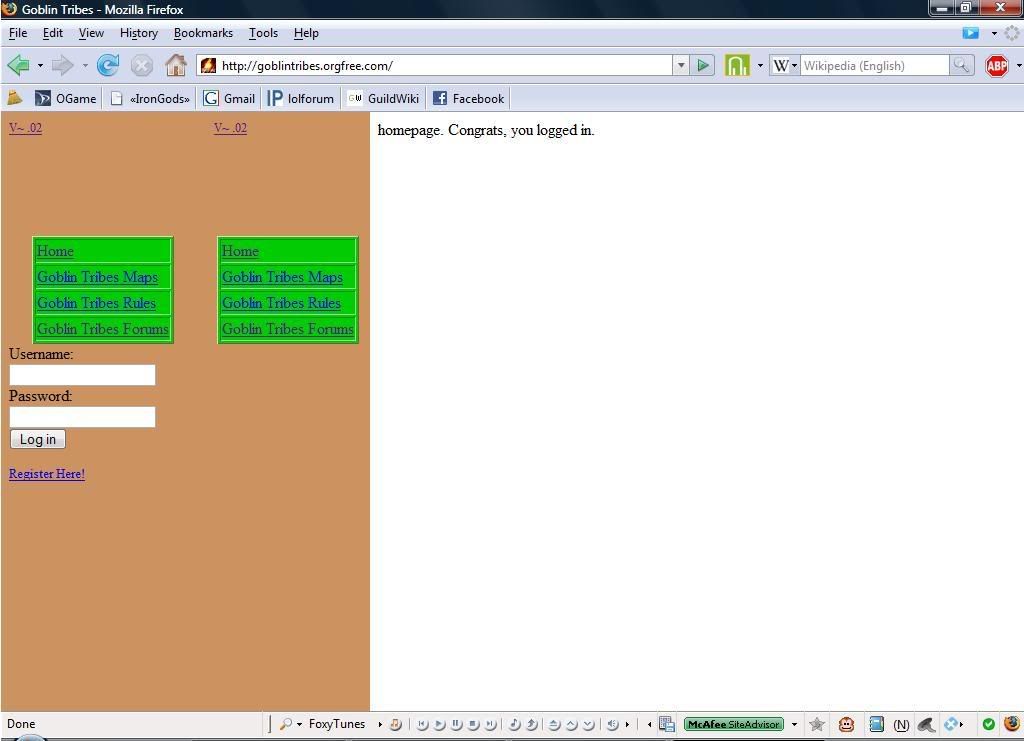 Not so hot for a user. However, a user on the Devshed forums (kane007) was able to give me this snippet of code: (which for some reason won't show up....)
Not so hot for a user. However, a user on the Devshed forums (kane007) was able to give me this snippet of code: (which for some reason won't show up....)
Which I put in the correct page, and now it works! Success, logging in now gives you nice new frames. Basically, what the code above you says is: If the frames on the page would be greater than 100%, then fix it.
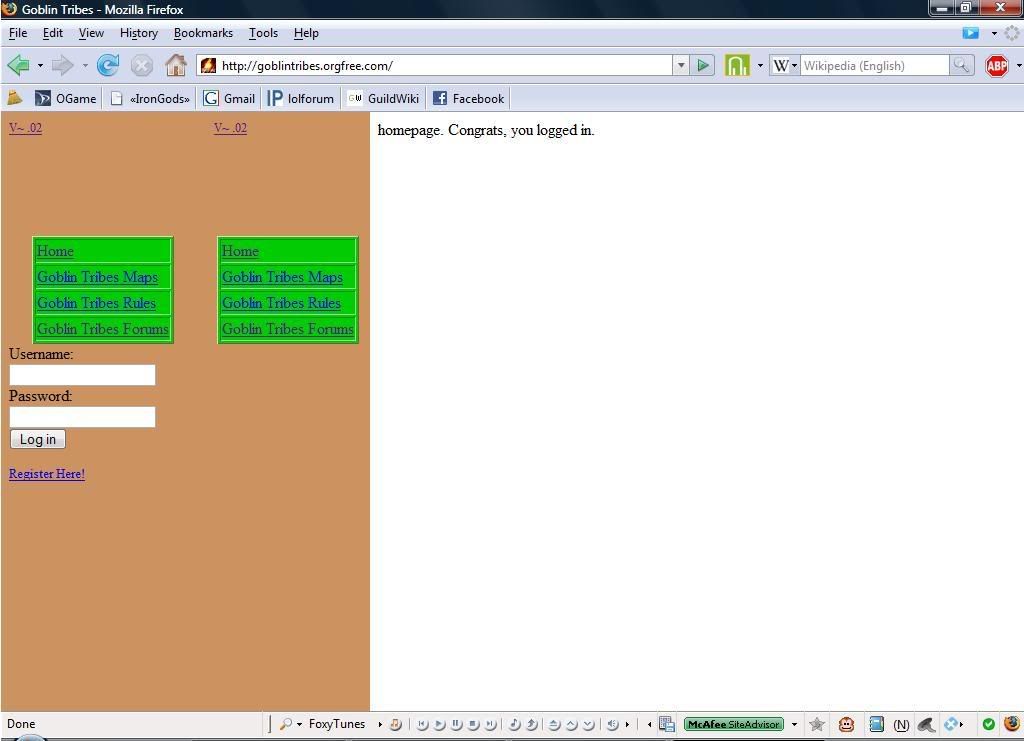 Not so hot for a user. However, a user on the Devshed forums (kane007) was able to give me this snippet of code: (which for some reason won't show up....)
Not so hot for a user. However, a user on the Devshed forums (kane007) was able to give me this snippet of code: (which for some reason won't show up....)Which I put in the correct page, and now it works! Success, logging in now gives you nice new frames. Basically, what the code above you says is: If the frames on the page would be greater than 100%, then fix it.
Friday, February 1, 2008
Vista Hearts doesn't support Shooting the Sun
The version of hearts on Windows Vista does not support Shooting the Sun. Which pisses me off because I just did it. I had a gorgeous hand with many spades, and with high cards of the other suits, I manged to take every trick. Every single one. However, at the end, it only saw it as shooting the moon. Shooting the Sun is a recognized move (1,2,3) and it gives all your opponents 52 points (or you can lose 52). While it is a variant of the game, it should still be supported as the Linux version of hearts does (1). So, what is my point? Fix it. Go bug Microsoft. Because if you have enough talent to take every trick, you should be rewarded.
Safari
Well, here I am again, downloading Safari. I tried it out a while ago, and while it wasn't bad, it just wasn't as good as Firefox. So why am I downloading it again? To see it try out the Acid2 web standard test.
For those who are not familiar, the Acid2 test was created to test html and CSS standards for web browsers. Basically you go the site and click take the test. What you are supposed to see is a picture of a smiley face. What you actually may see looks more like this:
For those who are not familiar, the Acid2 test was created to test html and CSS standards for web browsers. Basically you go the site and click take the test. What you are supposed to see is a picture of a smiley face. What you actually may see looks more like this:
Firefox: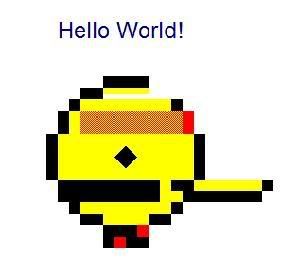 Internet Explorer 7:
Internet Explorer 7:  (Is that a text box?)
(Is that a text box?)
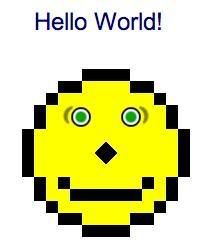
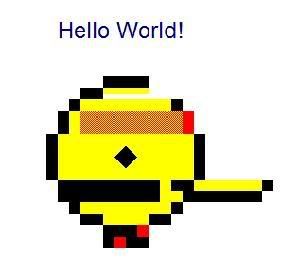 Internet Explorer 7:
Internet Explorer 7:  (Is that a text box?)
(Is that a text box?)Or Safari:
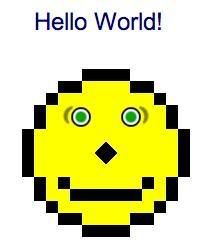
From looking at those pictures, Safari is the only one which correctly renders the test. Which actually makes me very sad as I am a huge Firefox fan. However, I will make the point that Firefox does do a much better job than Internet Explorer in this test. However, I will mention for all those happy Safari people out there. Once Safari has correctly rendered the image, refresh the page and scroll a bit. You will see quickly that won't do it again. Interesting....
Thursday, January 31, 2008
Having Trouble with your iPod?
Well, techinically, it wasn't my iPod. My dad recently got a third generation nano (which is sexy), and gave his old 4th generation iPod to my sister. Now, my sister is not the most technilogically literate person out there, and within a few weeks had managed to break her iPod. Great. So, after a little fiddling around with it, I realized what was probably the problem. Whenever I turned the iPod on, I could hear the hard drive inside wurr up, and then die. It continued this cycle as it spouted out the error message: www.apple.com/support/ipod. So, after listening to this for a bit, I decided to try and fix it.
I hit it. I hit it firmly on the sides, and then on the front. And, lo and behold, after a few firm hits, the iPod worked again. Perfectly. So, if you feel as though hardware is an issue, and not software, then try firmly (but not insanely hard) hitting the iPod. Perhaps that will gar the Hard drive back into a workable state. If you break your iPod, not my fault.
I hit it. I hit it firmly on the sides, and then on the front. And, lo and behold, after a few firm hits, the iPod worked again. Perfectly. So, if you feel as though hardware is an issue, and not software, then try firmly (but not insanely hard) hitting the iPod. Perhaps that will gar the Hard drive back into a workable state. If you break your iPod, not my fault.
Wednesday, January 30, 2008
Kalyway
I just recently obtained a version of OS X86 made from Kalyway, however, what I did not realize is that in order to unzip the package I have to have OS X already. I own a legal copy of OS X, but that doesn't count, I don't have it up and running. Which means I have a very worthless copy of OS X86 with me. However, not all is lost. I'm meeting up with a friend who should be able to unzip the file for me, and allow me to burn the ISO inside. With tons of luck, this version will be the one to get me past the dreaded "still waiting for root device" error.
Tuesday, January 29, 2008
Epic Fail
I have updated this in ages. Mainly because I have been bogged down by school work. However, I have done quite a bit of work with computers, and quiet a bit more to come I am sure. Christmas was an exciting time for me, I got many items which will be very useful, and I have even done some other wild stuff. Like install Kubuntu on my new 4 GB flash drive. That was fun. So, I will start updating this as I continue my quest through the computer world, burning and pillaging until I conquer it all. Which will require a laptop. My birthday is coming up....
Subscribe to:
Posts (Atom)








